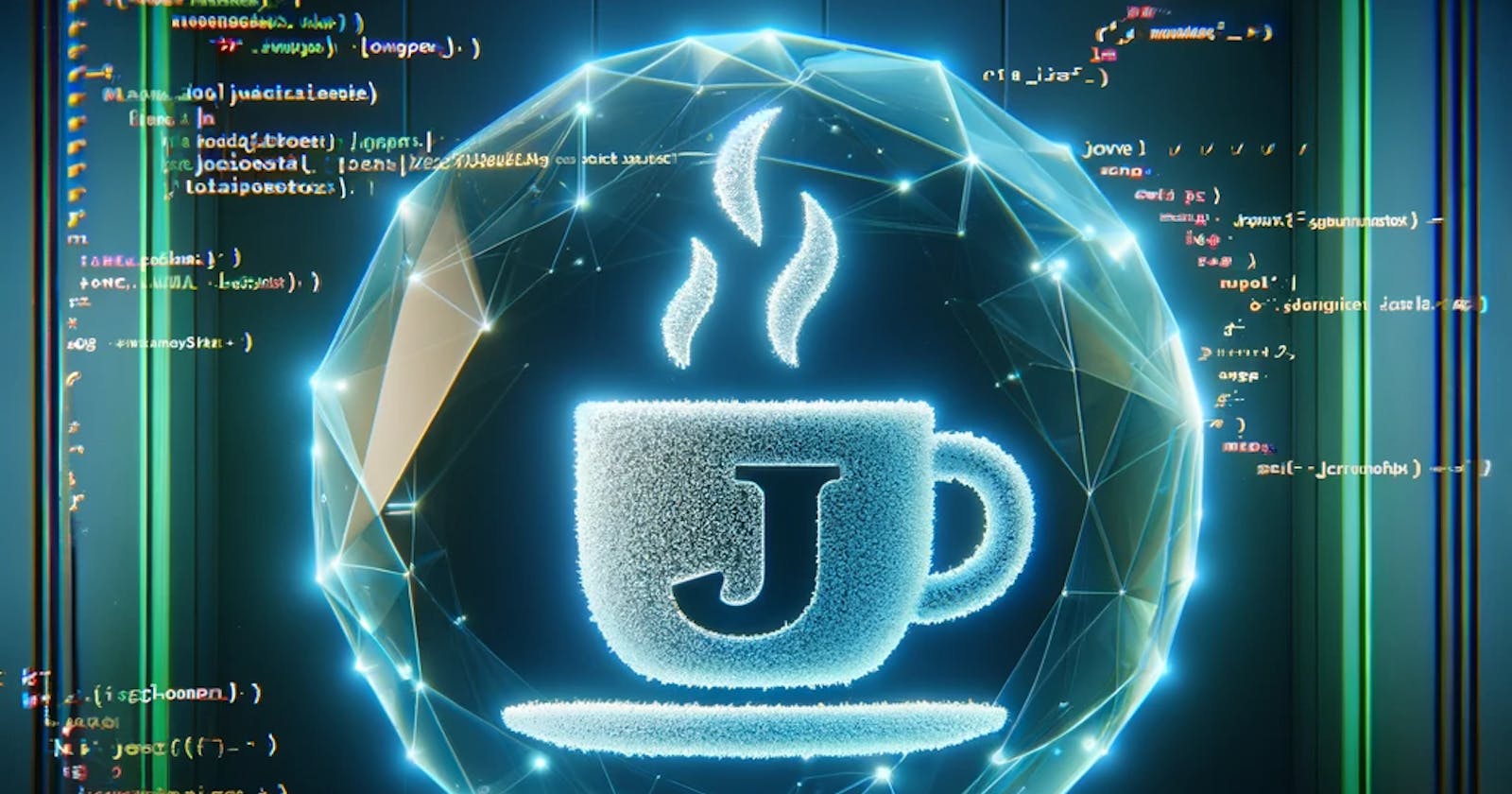Java Logging: A Guide
Understanding the Basics and Best Practices of Logging in Java
Understanding Java Logging
Java logging is an essential aspect of software development that allows developers to monitor and document different levels of information about their application's runtime behavior. By implementing logging, developers can identify and resolve issues more efficiently, optimize performance, and ensure the overall stability of their applications.
There are several frameworks available for logging in Java, but the most commonly used ones include java.util.logging, Log4j, and SLF4J. Each of these frameworks offers its own set of features and capabilities, allowing developers to choose the one that best suits their specific needs and requirements.
java.util.logging is a built-in Java logging framework that comes with the standard Java library. It provides a simple and straightforward way to implement logging in Java applications without the need for external dependencies. Log4j, on the other hand, is a popular third-party logging framework that offers more advanced features and greater flexibility than java.util.logging. SLF4J, or Simple Logging Facade for Java, is another widely-used logging framework that acts as a facade or abstraction layer for various logging libraries, allowing developers to switch between different logging implementations with minimal code changes.
For the purpose of this guide, we will focus on java.util.logging as it is a built-in framework and provides a solid foundation for understanding the basic concepts and principles of Java logging. By learning about java.util.logging, you will gain valuable insights into the logging process and be better equipped to explore other logging frameworks in the future
Setting Up java.util.logging
To begin utilizing java.util.logging, the first step is to create a Logger instance. This instance will serve as the primary component for managing and recording log messages throughout your application. The Logger class is part of the java.util.logging package and offers various methods for logging messages at different levels of severity, such as info, warning, and severe.
Here's a straightforward example demonstrating how to create a Logger instance and use it to log messages:
import java.util.logging.Logger;
public class LoggingExample {
private static final Logger LOGGER = Logger.getLogger(LoggingExample.class.getName());
public static void main(String[] args) {
LOGGER.info("This is an info message");
LOGGER.warning("This is a warning message");
LOGGER.severe("This is a severe message");
}
}
In this example, we import the Logger class from the java.util.logging package and create a Logger instance by calling the getLogger() method with the class name as a parameter. We then use the info(), warning(), and severe() methods to log messages at different levels of severity.
Log Levels
java.util.logging offers a variety of log levels that assist in organizing and categorizing the logged information based on its importance and severity. These log levels enable developers to filter and prioritize log messages, making it easier to identify and address issues during the development and debugging process:
SEVERE: This log level is used for critical events that indicate a serious failure in the application, requiring immediate attention.WARNING: The warning log level is used for events that may not be critical but could potentially cause problems or indicate an issue that needs to be addressed in the future.INFO: The info log level is used for general informational messages that provide useful details about the application's progress and operation.CONFIG: This log level is used for configuration-related messages, which can help developers understand the application's setup and configuration during debugging.FINE: The fine log level is used for detailed diagnostic messages that may be helpful in tracing the execution of the application and identifying specific issues.FINER: Finer log level messages provide even more detailed diagnostic information than the fine log level, allowing developers to delve deeper into the application's inner workings.FINEST: The finest log level is used for the most detailed and granular diagnostic messages, which can be invaluable in pinpointing the root cause of complex issues during the debugging process.
Best Practices for Logging and Diagnostics
When implementing logging and diagnostics in your application, it's crucial to follow best practices to ensure that your logs are both useful and manageable. These best practices include:
Use appropriate log levels: Make sure to assign the correct log level to each message, based on its importance and relevance. This will help you filter and prioritize log messages when analyzing them.
Include context in log messages: When writing log messages, provide enough context to understand the issue without needing to reference the source code. This can include information about the current state of the application, the user, or the environment.
Structure your log messages: Use a consistent format for log messages, making it easier to parse and analyze them. Structured log messages can include timestamps, log levels, message text, and other relevant metadata.
Centralize log storage: Aggregate logs from all components of your application into a central location. This makes it easier to search, analyze, and correlate log data across different parts of your system.
Implement log rotation and retention policies: To prevent log files from growing indefinitely and consuming valuable disk space, implement log rotation and retention policies. This will ensure that older log files are automatically archived or deleted, while still preserving important historical data.
Monitor and analyze logs: Regularly review your logs to identify patterns, trends, and anomalies. Use log analysis tools to help you visualize and understand your log data, making it easier to identify and resolve issues.
Secure your logs: Protect your log data from unauthorized access and tampering. Implement access controls, encryption, and other security measures to ensure the integrity and confidentiality of your log data.
Conclusion
In conclusion, Java logging is a vital component of software development that helps monitor and document an application's runtime behavior. Understanding and implementing it efficiently can lead to enhanced application stability, performance optimization, and quick issue resolution. While there are several logging frameworks available, using java.util.logging can provide a solid foundation for beginners. It's essential to use appropriate log levels, provide context in log messages, and follow best practices such as structuring log messages, centralizing log storage, implementing log rotation and retention policies, and securing logs. Regular monitoring and analysis of logs can help identify and resolve issues promptly, ensuring the smooth operation of your application.