JUnit provides developers with various tools to enhance their testing experience. One such tool is the TestWatcher interface, which allows you to observe and react to individual test execution phases in JUnit.
What is a TestWatcher?
TestWatcher serves as a crucial extension point within the JUnit framework, providing developers with the ability to closely monitor and interact with the various stages of a test execution cycle. It achieves this by defining a collection of callback methods that are triggered at distinct points during the testing process. By implementing the TestWatcher interface, developers can create and integrate custom logic tailored to perform specific actions or gather valuable insights throughout the entire test lifecycle.
This powerful tool not only enhances the testing experience but also allows for greater flexibility and control over the testing process. With TestWatcher, developers can easily adapt their testing approach to suit their unique requirements, ensuring that each test is executed in the most efficient and effective manner possible. Whether it's monitoring test progress, capturing additional data, or even modifying the test environment on-the-fly, the TestWatcher interface empowers developers to take full advantage of JUnit's capabilities and optimize their testing strategies.
Customizing the Testing Process with TestWatcher
TestWatcher interface is a powerful tool that enables customization of the testing process in JUnit. This customization is achieved by implementing different callback methods provided by the interface. These methods are triggered at various stages of the test execution cycle, allowing developers to introduce specific actions or gather insights.
For instance, the testSuccessful method can be overridden to log success messages or perform cleanup tasks after a successful test. Similarly, the testFailed method can be used to capture the reason for test failure and perform necessary actions, such as sending alerts or logging the failure for later analysis.
Additionally, TestWatcher provides methods like testAborted and testDisabled that can be used to handle specific scenarios when a test is aborted or disabled. This allows developers to maintain better control over the testing process and ensure that all scenarios are appropriately handled.
Furthermore, TestWatcher can be used to modify the test environment dynamically. For example, developers can override the testStarting method to set up specific conditions before a test starts, or override the testFinished method to tear down those conditions after the test completes.
Implementing TestWatcher
To implement the TestWatcher interface, you first need to create a class that implements the interface and overrides its methods. Here's a simple example of a class named MyTestWatcher:
package org.example;
import org.junit.jupiter.api.extension.ExtensionContext;
import org.junit.jupiter.api.extension.TestWatcher;
public class MyTestWatcher implements TestWatcher {
@Override
public void testSuccessful(ExtensionContext context) {
System.out.println(context.getRequiredTestMethod().getName() + " was successful!");
}
@Override
public void testFailed(ExtensionContext context, Throwable cause) {
System.out.println(context.getRequiredTestMethod().getName() + " failed with reason: " + cause.getMessage());
}
}
In this example, MyTestWatcher overrides the testSuccessful and testFailed methods of the TestWatcher interface. These methods get called when a test method finishes successfully or fails, respectively.
Next, you need to register this class as an extension in the test class where you want to use it. Here's an example of how to do that:
package org.example;
import org.junit.jupiter.api.Test;
import org.junit.jupiter.api.extension.ExtendWith;
@ExtendWith(MyTestWatcher.class)
public class MyTestClass {
@Test
public void myTestMethod() {
assert 1 == 1;
}
}
If you run this program now, you will receive the following output:
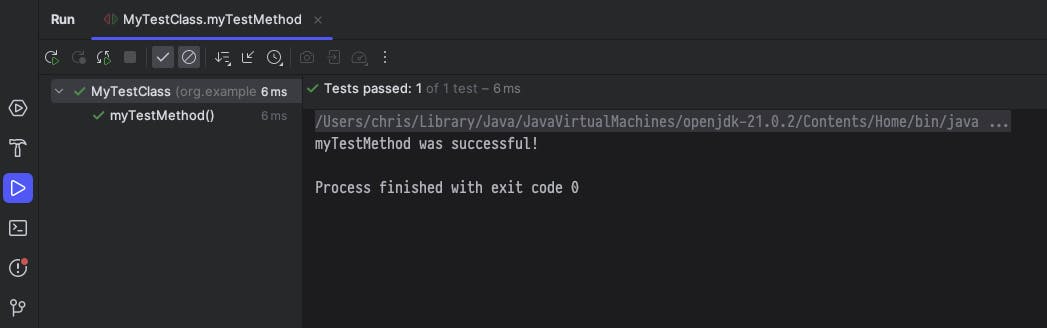
As you can see, the test was successful and we received a successful output.
Conclusion
JUnit's TestWatcher interface serves as a powerful tool that enhances the testing process by allowing developers to observe and react to individual test execution phases. Its ability to define a collection of callback methods that are triggered at different stages of the testing process provides a high level of customization and control. Developers can use these methods to gather insights, monitor progress, handle specific scenarios, and even dynamically modify the test environment. This makes TestWatcher an essential component in creating efficient and effective testing strategies in JUnit.
Resources
#


